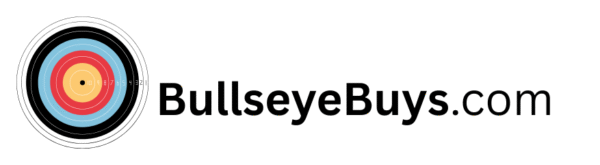Everything You Need To Know About TSA PreCheck
Imagine flying through airport security without taking off your shoes, belts, or light jackets. TSA PreCheck makes this possible. It’s a Trusted Traveler Program that smooths out your travel journey.

Imagine flying through airport security without taking off your shoes, belts, or light jackets. TSA PreCheck makes this possible. It’s a Trusted Traveler Program that smooths out your travel journey.
Joining TSA PreCheck gets you into special security lines at over 200 airports in the U.S. You can keep laptops and liquids in your bags. This makes traveling easier. With support from more than 90 airlines, TSA PreCheck is a favorite among travelers.
Key Takeaways
- TSA PreCheck expedites airport security screening.
- The program is available at over 200 airports and with more than 90 airlines.
- You can keep your light jackets, shoes, and belts on during screening.
- Laptops and liquids can be left in your bags.
- Application involves filling out an online form and an in-person appointment.
What Is TSA PreCheck and Why You Should Consider It
Are you fed up with long security lines at airports? TSA PreCheck could be your answer. It lets you go through security faster, keeping your belts on and your 3-1-1 liquids and laptops in your bag.
The Benefits of Expedited Security Screening
TSA PreCheck offers many perks, including:
- Quick security checks, saving you time
- Keeping electronics and liquids in your bag
- No need to remove shoes, belts, or light jackets
In April 2024, 99% of TSA PreCheck passengers waited less than 10 minutes at security. This shows how efficient TSA PreCheck is.
How TSA PreCheck Differs from Regular Security Screening
TSA PreCheck is different from regular screening because you can:
- Keep shoes, belts, and light jackets on
- Leave electronics and liquids in your bag
- Use special TSA PreCheck lanes for faster service
Using TSA PreCheck makes your airport trip more efficient and easy. To check your TSA PreCheck status, use the TSA PreCheck app or look up your Known Traveler Number (KTN) online.
TSA PreCheck Eligibility Requirements
To get the perks of TSA PreCheck, you must first meet the program’s rules. The Transportation Security Administration (TSA) has set clear criteria. This ensures applicants are eligible for quicker security checks.
Who Qualifies for the Program
You qualify for TSA PreCheck if you’re a U.S. citizen, U.S. national, or lawful permanent resident. This program aims to offer a quicker and easier security check for those at low risk. When you apply, you’ll need to share personal and ID details as part of the TSA PreCheck application process.
Disqualifying Factors and Restrictions
Some things can make you not eligible for TSA PreCheck. These include giving false or incomplete information on your application, breaking transportation security rules, or having disqualifying criminal offenses. Knowing these restrictions is key before you apply to avoid problems or being turned down.
Knowing the rules and what might disqualify you can make applying to TSA PreCheck easier. While the TSA PreCheck cost is a big factor, making sure you qualify first can save you time and money.
Complete Guide to TSA PreCheck Application
To begin your TSA PreCheck journey, you’ll go through a three-step process. It’s designed to be quick, so you can enjoy faster security checks soon.
Step 1: Completing the Online Application
The first step is filling out an online application. It should only take a few minutes. You’ll need to give basic personal and ID info. Visit the TSA PreCheck website to fill out the form with your name, birthdate, and address.
Step 2: Scheduling Your In-Person Appointment
After the online form, schedule a visit to an enrollment center. There, you’ll show your documents and get a background check. You’ll get a list of centers and their locations after your online application.
Step 3: Required Documentation and Background Check
At your appointment, bring required documents like a U.S. passport, birth certificate, or ID. You’ll also get a background check. Make sure you have all your documents ready to avoid delays.
By following these steps, you can finish your TSA PreCheck application. You’ll get a Known Traveler Number (KTN) to use when booking flights. This ensures you get TSA PreCheck benefits.

The TSA PreCheck application is easy and quick. Knowing the steps and having your documents ready makes travel smoother.
- Complete the online application
- Schedule an in-person appointment
- Provide required documentation and undergo a background check
By following these simple steps, you can enjoy TSA PreCheck’s benefits. This includes faster security checks and a more convenient travel experience.
Understanding TSA PreCheck Cost
When you think about TSA PreCheck, knowing the costs is key. It’s a great option for those who travel often. But, it’s important to understand what you’re getting for your money.
Standard Fee Structure and Payment Methods
The cost for TSA PreCheck is $78, which lasts for five years. You can pay online with different methods like credit cards and money orders. The payment is easy and done right in your application.
Credit Cards and Programs That Cover TSA PreCheck Fees
Some credit cards and travel programs help cover the cost of TSA PreCheck. For instance, the Chase Sapphire Reserve card gives you a credit for TSA PreCheck or Global Entry fees. Check with your credit card company to see if they offer this benefit.

Knowing the cost and any possible reimbursements helps you decide if TSA PreCheck is for you.
The TSA PreCheck Application Timeline
Knowing the TSA PreCheck application timeline is key for travelers. It helps speed up security checks. The process includes several steps, from applying to getting approved. Understanding this can make planning your trips easier.
Processing Time Expectations
The TSA PreCheck application usually takes 1-3 weeks. Sometimes, it can take up to 60 days. This depends on how many applications there are and how complex the background checks are. To avoid delays, make sure your application is complete and accurate.

What Happens After Approval
After your TSA PreCheck application is approved, you get a Known Traveler Number (KTN). You’ll need to add this number to your flight bookings to use TSA PreCheck lanes. With TSA PreCheck, you get faster security checks. This makes your travel smoother and less stressful.
Using the TSA PreCheck App and Online Tools
To get the most out of TSA PreCheck, check out the online tools and mobile app. The TSA PreCheck program aims to make your airport experience smoother. Its digital resources are key to achieving this goal.

Mobile App Features and Benefits
The TSA PreCheck app offers several convenient features. You can manage your membership, check your application status, and find your Known Traveler Number (KTN). This lets you:
- Easily get your KTN when booking flights or checking in online
- Keep track of your TSA PreCheck application progress
- Update your membership details as needed
Managing Your TSA PreCheck Online
You can also manage your TSA PreCheck membership online. This includes:
- Logging into your account to see your membership status
- Updating your personal details or travel documents
- Renewing your membership when it’s due
Using these digital tools makes your TSA PreCheck experience smoother. Whether checking your application status or verifying your KTN, the app and online resources help. They make your airport security journey faster and more convenient.
How to Verify Your TSA PreCheck Status
Checking your TSA PreCheck status is easy and ensures you get through security fast. To use this program well, you need to know how to check your status and use your Known Traveler Number (KTN).
Finding and Using Your Known Traveler Number (KTN)
Your KTN proves you have TSA PreCheck. You can find it in your TSA PreCheck application materials or on the TSA PreCheck website. When booking flights, give your KTN to get your TSA PreCheck status on your boarding pass.
To use your KTN right:
- Log in to your airline account or check your flight reservation.
- Put your KTN in the “Secure Flight” or “Passenger Information” field.
- Make sure your KTN is linked to your flight.
Adding TSA PreCheck to Airline Reservations
To get through security quickly, add TSA PreCheck to your flight booking. Here’s how:
- Book or manage your flight on the airline’s website or app.
- Enter your KTN to connect your TSA PreCheck to your reservation.
- Check that your boarding pass shows the TSA PreCheck logo.
By doing these steps, you make sure TSA PreCheck is linked to your flight. This makes your airport visit quicker and easier.
Navigating Airports with TSA PreCheck
Getting ready for your next trip? Knowing how to use TSA PreCheck at airports can make your travel better. With TSA PreCheck, you get fast security checks. But, it’s key to know how to use it right at the airport.
Finding and Using TSA PreCheck Lanes
To use TSA PreCheck, first find the special lanes. They’re usually easy to spot at airports. You can also check the TSA PreCheck website for a list of airports with this service. After finding the lane, just follow the signs to go through security.
What to Expect During Expedited Screening
When you go through expedited screening, you can leave your shoes, belts, and light jackets on. Your laptops and allowed liquids stay in your bags. This makes the process quicker and easier. But, you might face extra checks sometimes.
TSA PreCheck Hours and Participating Airports
TSA PreCheck is at over 200 airports in the U.S. The hours for TSA PreCheck lanes vary by airport. It’s smart to check your airport’s hours. You can also use the TSA PreCheck airport lookup tool on the TSA website to find airports and hours.
Common TSA PreCheck Issues and Solutions
TSA PreCheck is meant to make flying easier. But, you might run into problems sometimes. Knowing how to fix these issues can help you enjoy your TSA PreCheck benefits more.
When TSA PreCheck Doesn’t Appear on Your Boarding Pass
If TSA PreCheck isn’t on your boarding pass, reach out to the airline or TSA. Make sure you’ve entered your Known Traveler Number (KTN) right when booking. You can also check your TSA PreCheck status online to see if it’s active.
Dealing with Random Exclusions from PreCheck
Even with TSA PreCheck, you might be picked for regular security lanes sometimes. This could be for security reasons or system mistakes. If this happens, you can still go through regular security.
To avoid being excluded, check that your KTN is linked to your flight. Also, make sure your TSA PreCheck membership is current.
Renewing Your TSA PreCheck Membership
When your TSA PreCheck membership is about to expire, it’s key to know how to renew. Your TSA PreCheck membership lasts for five years. After that, you must renew to keep getting the fast security screening benefits.
When and How to Complete the Renewal Process
You can renew your TSA PreCheck online or through the TSA PreCheck app. Renewing is easy and involves updating your info and passing a background check. Start the renewal 60 days before it expires to keep your fast screening benefits.
Renewal Costs and Timeline
The TSA PreCheck renewal cost is often less than the first-time fee. You’ll pay a lower rate for the renewal, which includes a new background check. Renewals are usually quicker than new applications, taking just a few weeks. But, make sure to plan ahead to get your new membership before your old one ends.
Conclusion: Making the Most of Your TSA PreCheck Benefits
Now, you can have a smoother airport trip with TSA PreCheck. Just follow the steps in this article to get the most from your TSA PreCheck. You’ll enjoy a quicker security check.
The TSA PreCheck app is a great tool. It helps you manage your membership and find your Known Traveler Number (KTN). With it, you can add your KTN to your flights and find other useful features.
As a TSA PreCheck member, you get a quicker security line at many airports. These lines are shorter and faster than regular ones. This means you save time and feel less stressed while traveling.
To get the best from TSA PreCheck, follow the tips in this article. With TSA PreCheck, your airport trips will be easier and more efficient.
FAQ
What is TSA PreCheck and how does it work?
TSA PreCheck is a program that makes airport security faster. You can keep your light jackets, shoes, and belts on. Also, you can leave your laptops and liquids in your bags.
What are the benefits of TSA PreCheck?
TSA PreCheck offers quick security screening. You can also keep electronics and liquids in your bags. It makes the security process faster.
Who is eligible for TSA PreCheck?
You must be a U.S. citizen, national, or lawful permanent resident to apply. Giving false information or having a criminal offense can make you ineligible.
How do I apply for TSA PreCheck?
First, fill out an online application. Then, schedule an appointment at an enrollment center. You’ll need to provide documents and undergo a background check.
How much does TSA PreCheck cost?
The fee for TSA PreCheck is for five years. Some credit cards and travel programs may cover this cost.
How long does TSA PreCheck application processing take?
Processing time is usually 1-3 weeks. But, it can take up to 60 days in some cases.
How do I verify my TSA PreCheck status?
Use your Known Traveler Number (KTN) when booking flights. You can add your KTN online or through the airline’s app.
Can I use the TSA PreCheck app to manage my membership?
Yes, the TSA PreCheck app lets you manage your membership. You can check your application status and access your KTN.
What happens if TSA PreCheck doesn’t appear on my boarding pass?
If TSA PreCheck is missing from your pass, contact the airline or TSA. You might be randomly excluded from PreCheck. But, you can still use the standard security lanes.
How do I renew my TSA PreCheck membership?
Renew your membership online or through the TSA PreCheck app. The renewal fee is usually lower than the initial fee.